[EFSS] Battery Storage Analysis
About EFSS@IAMMETER

EFSS@IAMMETER link: https://efss.iammeter.com/
The EFSS system provided by IAMMETER is an online evaluation system that can help customers complete the following assessments.
- Electricity bill evaluation under different tariff templates
- Potential benefit evaluation before the installation of energy storage systems
To complete these two evaluations, users only need to do two tasks:
- Set up the tariff template
- Input hourly kWh data (Solar yield kWh, from grid kWh, to grid kWh)
Whether you are an IAMMETER user or not, you can use this tool, EFSS@IAMMETER.
The difference is that IAMMETER registered users can directly import hourly data and tariff templates from IAMMETER-cloud, making it easier to use. Non-IAMMETER-cloud users need to manually upload CSV data files.
This article mainly introduces how to use EFSS@IAMMETER to evaluate before the installation of a battery storage system.
Log in to EFSS
visit https://efss.iammeter.com/
EFSS@IAMMETER-cloud has two login modes:
Click to enter "Battery Simulation and Billing Analysis"
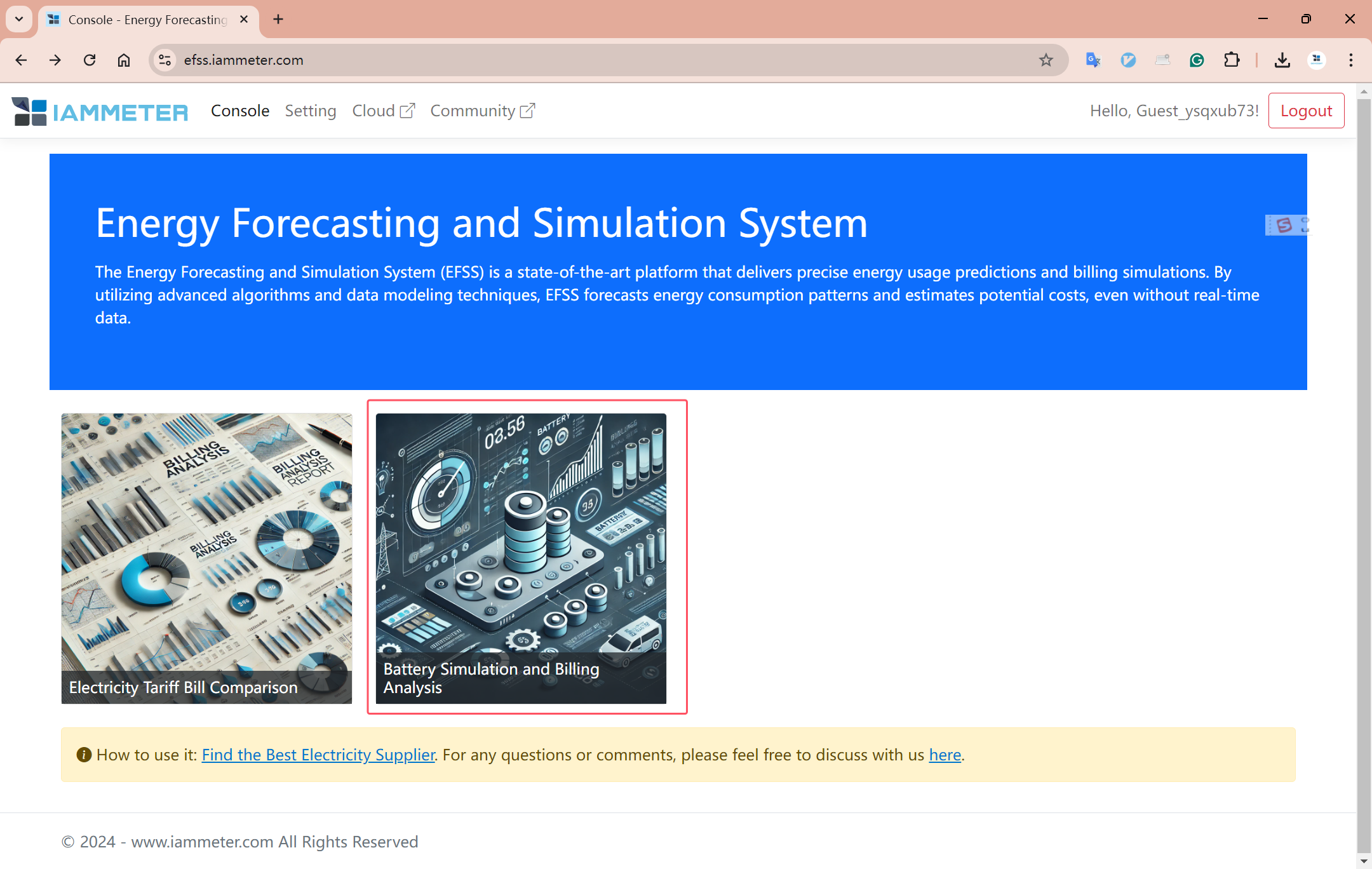
Start the First Evaluation
Select Data Source & Tariff Template
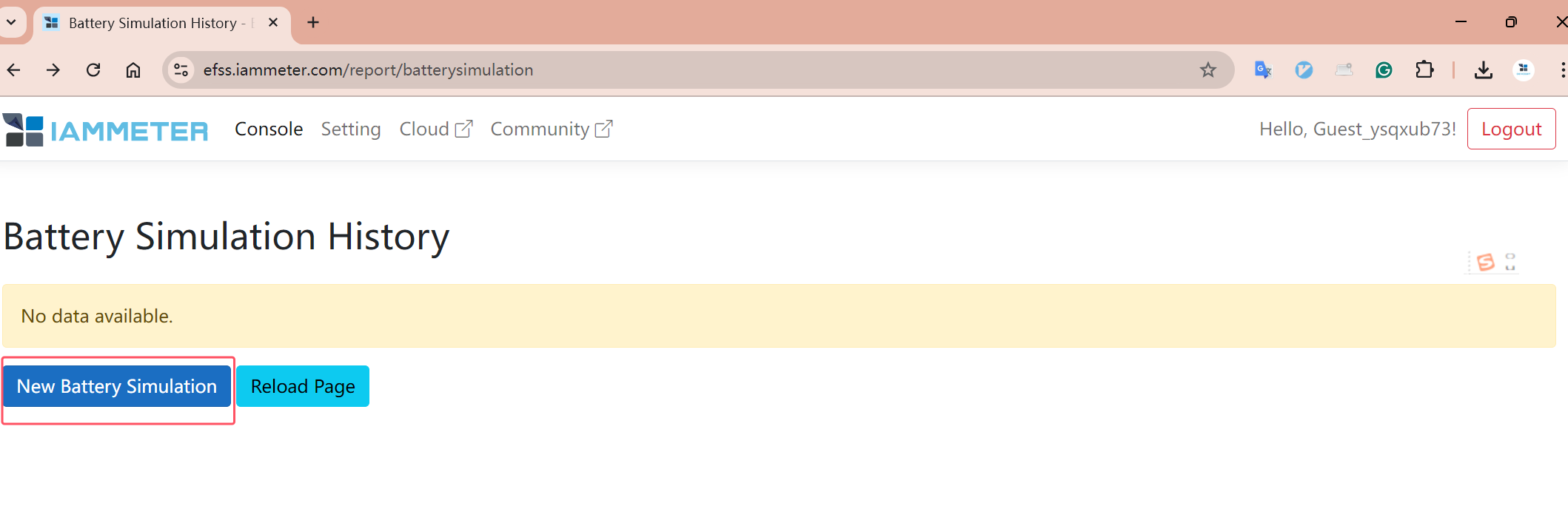
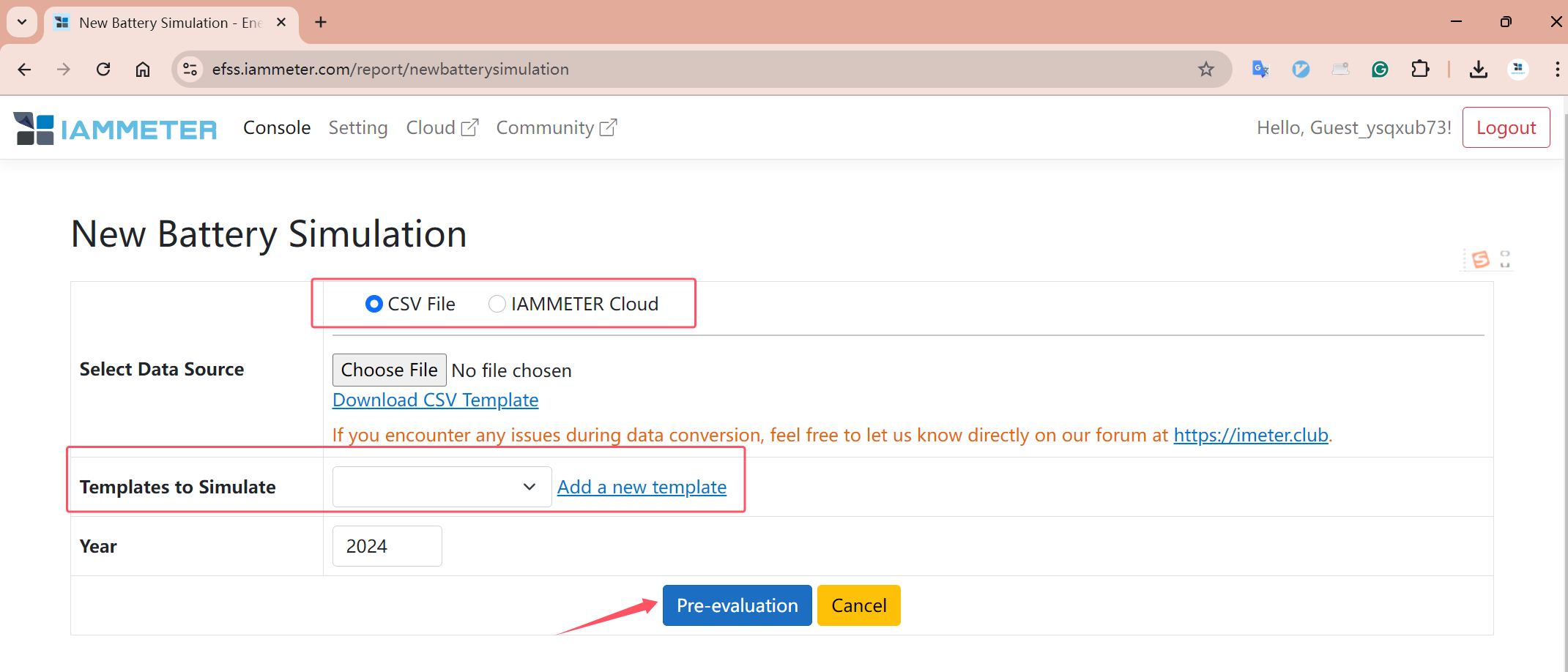
- Select the data source. IAMMETER-cloud users can directly import data (log in to IAMMETER-cloud), while non-IAMMETER users can choose "CSV File" for data upload, CSV data format.
- Select the tariff template. If there is no template, please manually create one Add a Tariff Template.
- Click "Pre-evaluation."
Set Battery Parameters
For detailed steps, please refer to:
https://www.iammeter.com/newsshow/report-predict-benefit-battery-storage#battery-parameter-settings
Evaluation Results
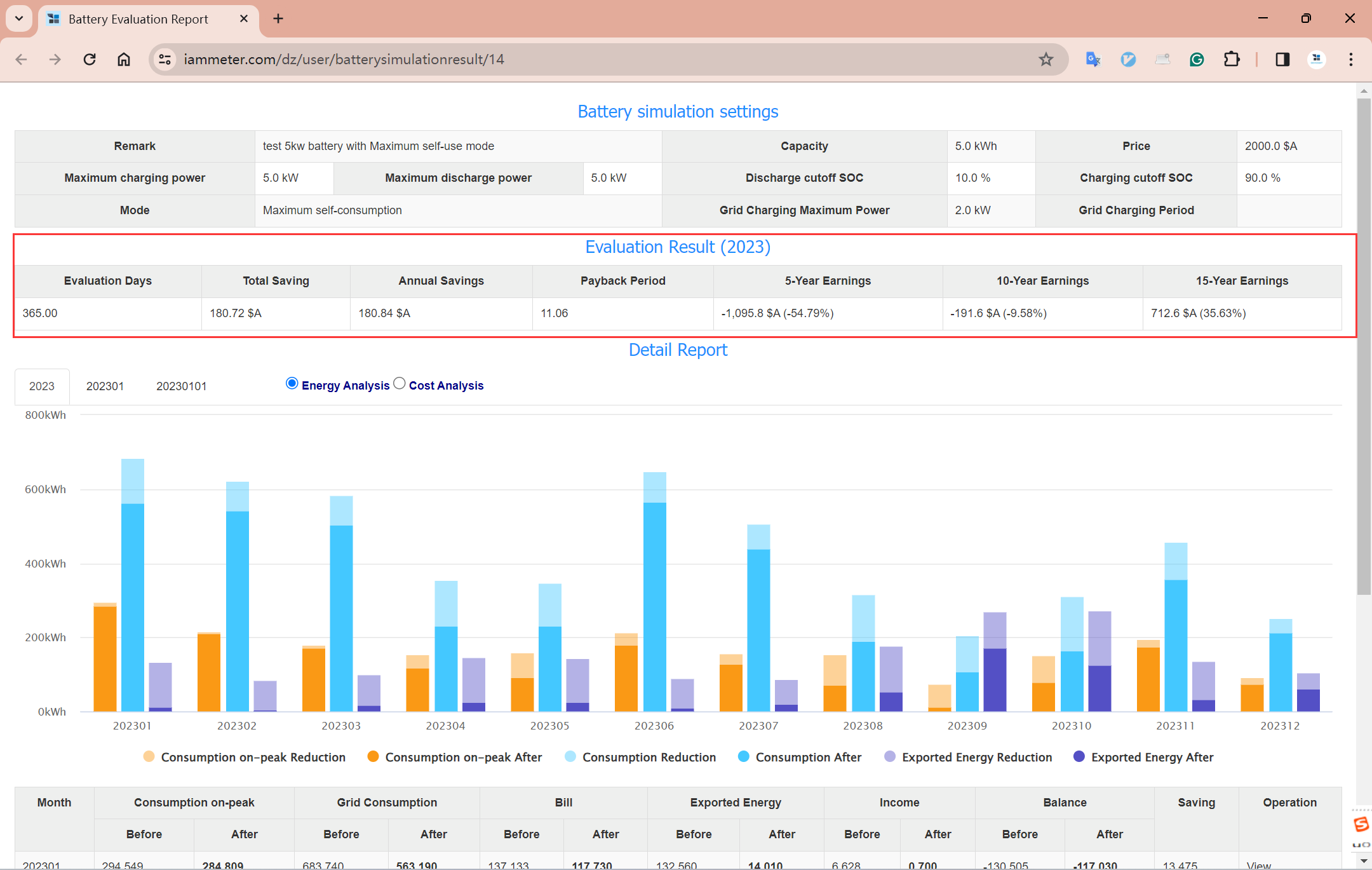
"Total saving": Total money saved within the selected time range after introducing the battery.
"Annual saving": Money saved within the selected time range, quantified to a year. The difference between "Annual saving" and "Total saving" is, if the selected year is not a complete 365 days, such as only 300 days, then "Total saving" is the money saved in 300 days, while "Annual saving" is the money saved quantified to a year, in this example, "Annual saving"= 365*"Total saving"/300.
“Payback Period”: How many years it will take to recover the investment in this battery system, calculation formula: “Payback Period”=“Annual Savings”/“Price”
“5-Year Earnings”: Money the battery helps you earn in 5 years, calculation formula: “5-Year Earnings”= 5*"Annual Savings" - “Price"
“10-Year Earnings”: Money the battery helps you earn in 10 years, calculation formula: “10-Year Earnings”= 10*"Annual Savings" - “Price"
“15-Year Earnings”: Money the battery helps you earn in 15 years, calculation formula: “15-Year Earnings”= 15*"Annual Savings" - “Price"
Consumption on-peak Reduction: Reduced Kwh during on-peak periods (because of the battery)
Consumption on-peak after: Kwh during on-peak periods after introducing the battery
Consumption Reduction: Reduced Kwh (because of the battery)
Consumption after: Kwh of consumption after introducing the battery
Exported Energy Reduction: Reduced Kwh fed into the grid (because of the battery)
Exported Energy After: Kwh of exported energy after introducing the battery
Reference Documents
Report: Predicting Benefits of Battery Storage Based on Actual Usage
EFSS: Energy Forecasting and Simulation System
EFSS (Energy Forecasting and Simulation System) is available now







