Control a boiler heater using a Wi-Fi SCR module automatically
This article introduces how to automatically control a boiler heater using a Wi-Fi SCR module (SCR_485) and an IAMMETER power meter to improve the self-consumption rate of a photovoltaic (PV) system.
By adjusting the output power of the SCR module in real-time according to the grid power feed-in, it aims to consume as much feed-in power as possible and enhance the self-consumption rate of the PV system.
Previously, we had a tutorial that taught you how to use a Wi-Fi SCR module with ESP Home firmware to linearly adjust the power output of resistive loads. For more details, please refer to the following link: ESP32 + SCR module: Linearly adjust the power output of resistive loads, such as heaters.
Effect Display
As shown in the figure, after enabling auto mode, the SCR controller's "Set Power" is continuously adjusted in real-time according to the feed-in power, keeping the feed-in power around 0W.
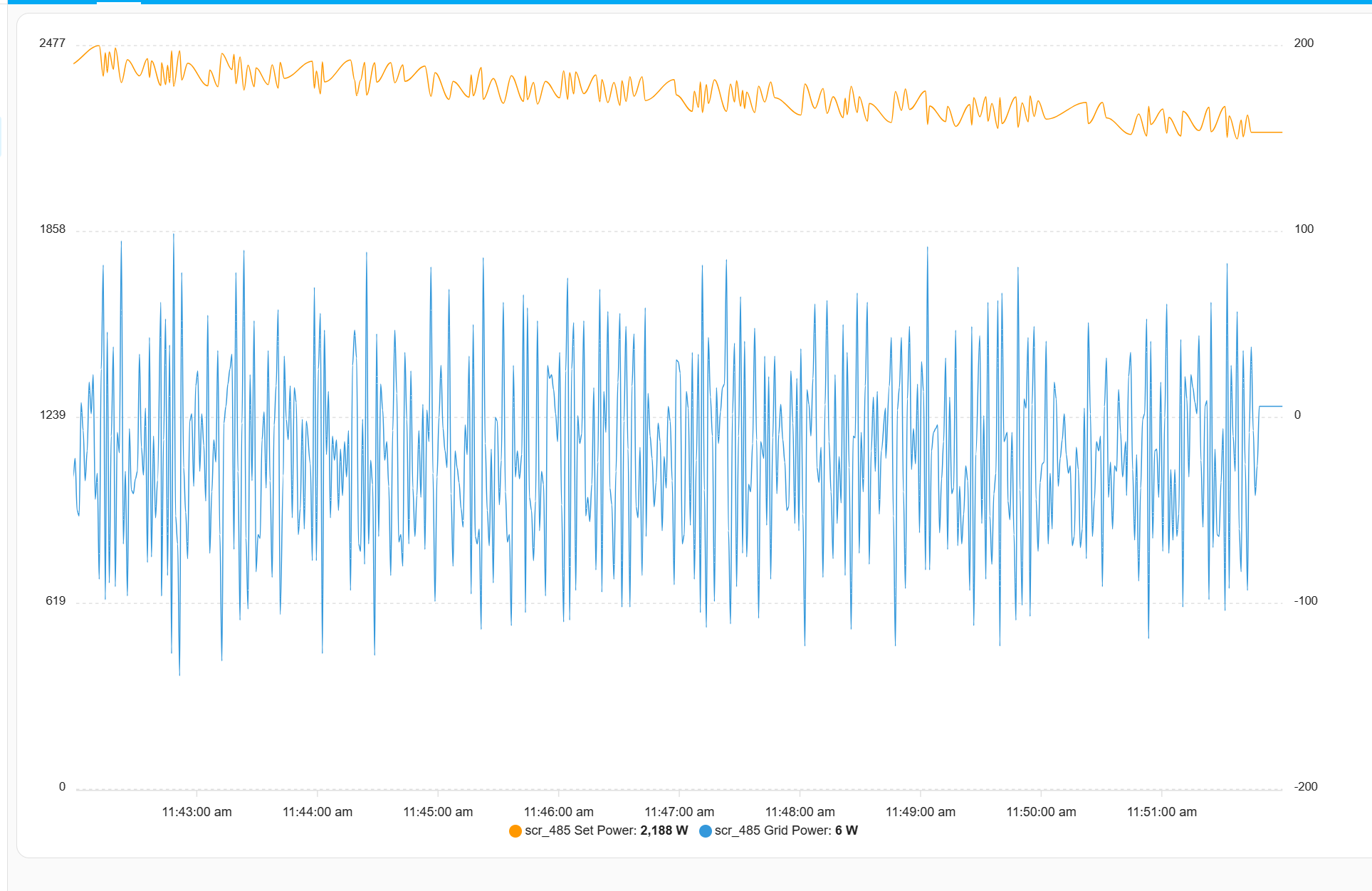
Grid Power REV: Feed-in power
SCR_485 Power: "Set Power" of SCR_485
About SCR_485
A linear power controller with a maximum power output of 4 kW (220V system). It can linearly adjust the power output within the range of 0-4 kW, recommended for controlling resistive loads (such as boiler heaters), and provides Wi-Fi functionality.
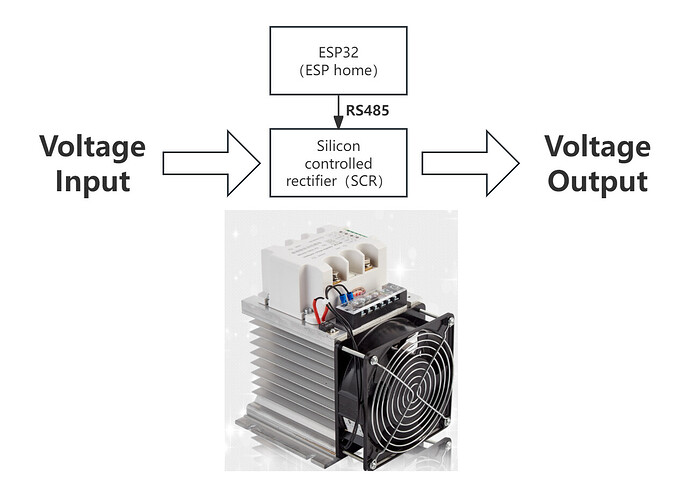
For more introduction, see this link.
Firmware
SCR_485 uses ESP Home firmware, which has been pre-flashed before shipment.
YAML
YAML file: SCR-485.yaml.
Customers need to configure the IP address and related phase information according to their actual power meter usage.
System Wiring
The system wiring is shown in the figure below, with the main components as follows:
- An IAMMETER three-phase power meter is used to measure grid power. Since IAMMETER's power meter is a bidirectional meter, it can measure bidirectional power (power drawn from the grid and power fed back to the grid) and provide an API to read the measurement results in real-time.
- SCR_485: A Wi-Fi SCR module that reads the power readings from the IAMMETER meter through the API and adjusts the power output in real-time to drive the boiler heater.
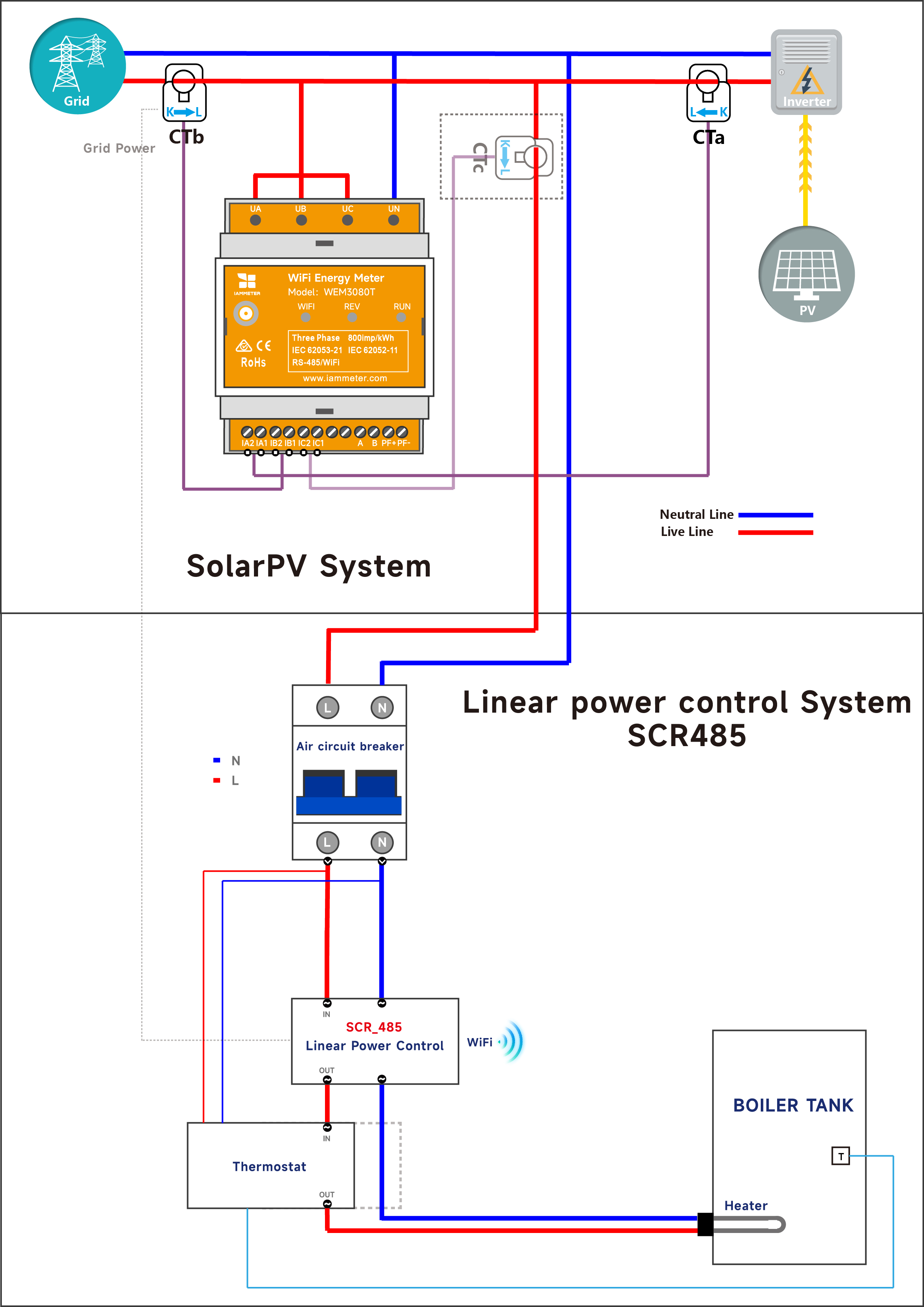
Automatically Adjust SCR_485 Module Power Output Based on Grid Power
After completing the system wiring, customers need to complete the following tasks:
- Configure “SCR_485” Wi-Fi Credentials.
- Configure the IAMMETER power meter in the ESP Home YAML file.
- Set parameters.
Configure “SCR_485” Wi-Fi Credentials
Configure “SCR_485” Wi-Fi Credentials
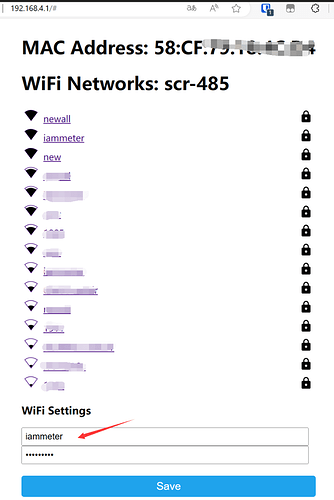
Configure IAMMETER Power Meter in ESP Home
Open the web page in ESP Home. In the snapshot, you'll notice six devices listed, as we currently have six SCR_485 units undergoing testing in our lab.
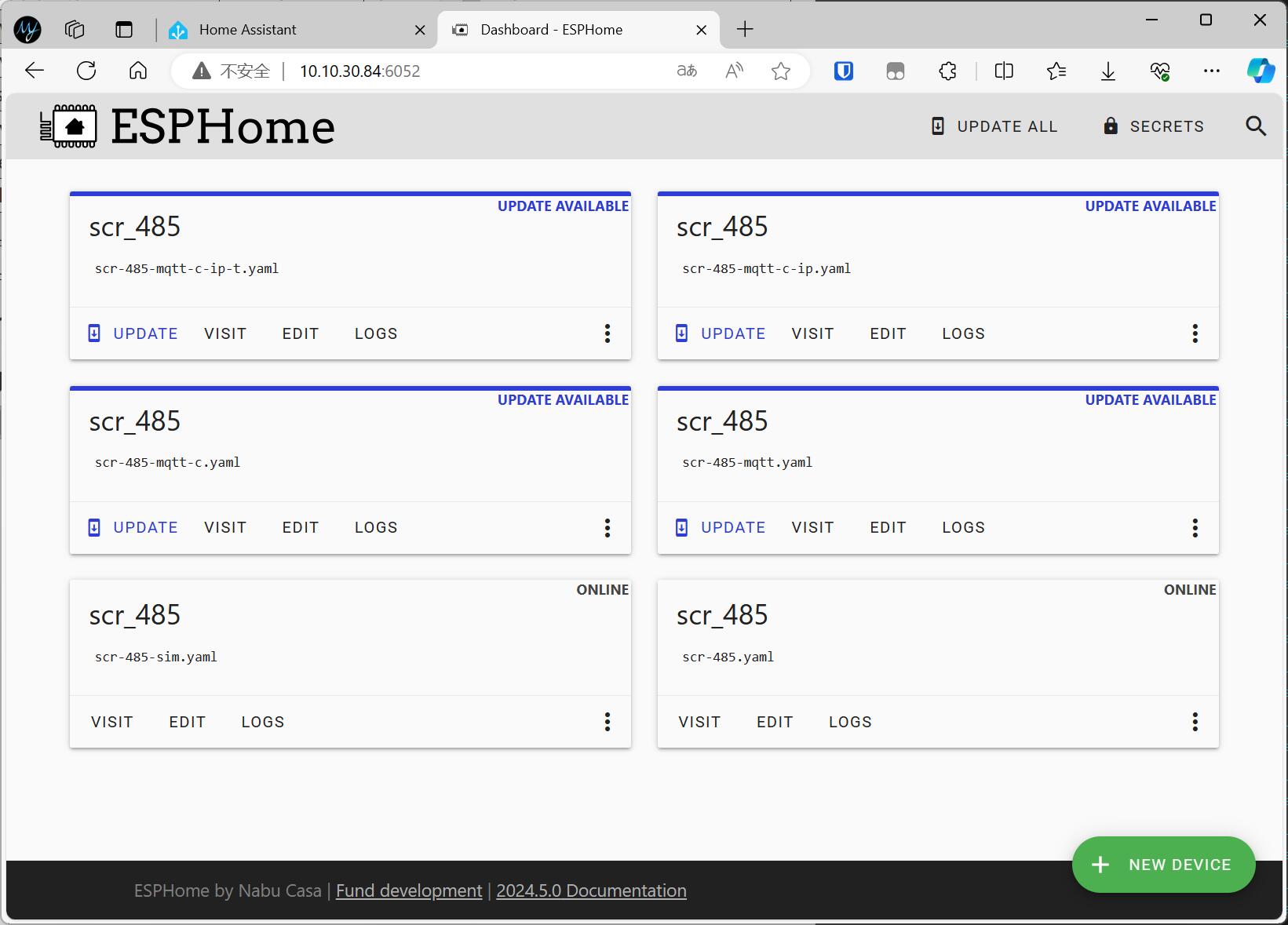
Update YAML configuration file by this scr-485.yaml.
Modify the YAML configuration according to the type of energy meter used.
WEM3080
WEM3080 is IAMMETER's single-phase power meter, so if you use WEM3080, it means the measured power is the Grid Power, and you only need to set the meter's IP address as follows:
Change IP (10.10.30.33) in the YAML file to the IP of the energy meter.
yamlCopy codeinterval:
- interval: 5s
then:
- if:
condition:
lambda: 'return id(auto_mode);'
then:
- http_request.get:
url: "http://10.10.30.33/monitorjson"
headers:
Content-Type: "application/json"
verify_ssl: false
WEM3080T/WEM3046T/WEM3050T:
WEM3080T/WEM3046T/WEM3050T are all IAMMETER's three-phase power meters. If using a three-phase power meter, in addition to configuring the IP address, you also need to choose which specific phase is used to measure Grid Power.
Set the meter IP address
Change IP 10.10.30.33 in the YAML file to the IP of the energy meter.
Select the specific meter phase to measure grid power
If the grid power supply is single-phase, any phase of the three-phase meter can be used to measure grid power (as shown in the system wiring section, Phase B is used to measure grid power).
If the grid power supply is three-phase, the total power of the three-phase meter should be used to represent grid power.
The comments in the code below indicate this:
yamlCopy codeinterval:
- interval: 5s
then:
...
int16_t power_value = root["Datas"][1][2];
# power value in phase A: ["Datas"][0][2],
# power value in phase B: it is ["Datas"][1][2]
# power value in phase C: it is ["Datas"][2][2]
...
Set Parameters
Log in to the web page, the parameter explanations are as follows:
Auto Mode: Manual mode/Automatic mode.
Threshold: The threshold value of the control loop.
Hysteresis: The hysteresis parameter of the Schmitt trigger. Since high and low control is used, the “Hysteresis” parameter is added to prevent oscillation. An operation is triggered when Grid Power > threshold + Hysteresis or Grid Power < threshold - Hysteresis.
Set power: The power output set by SCR_485.
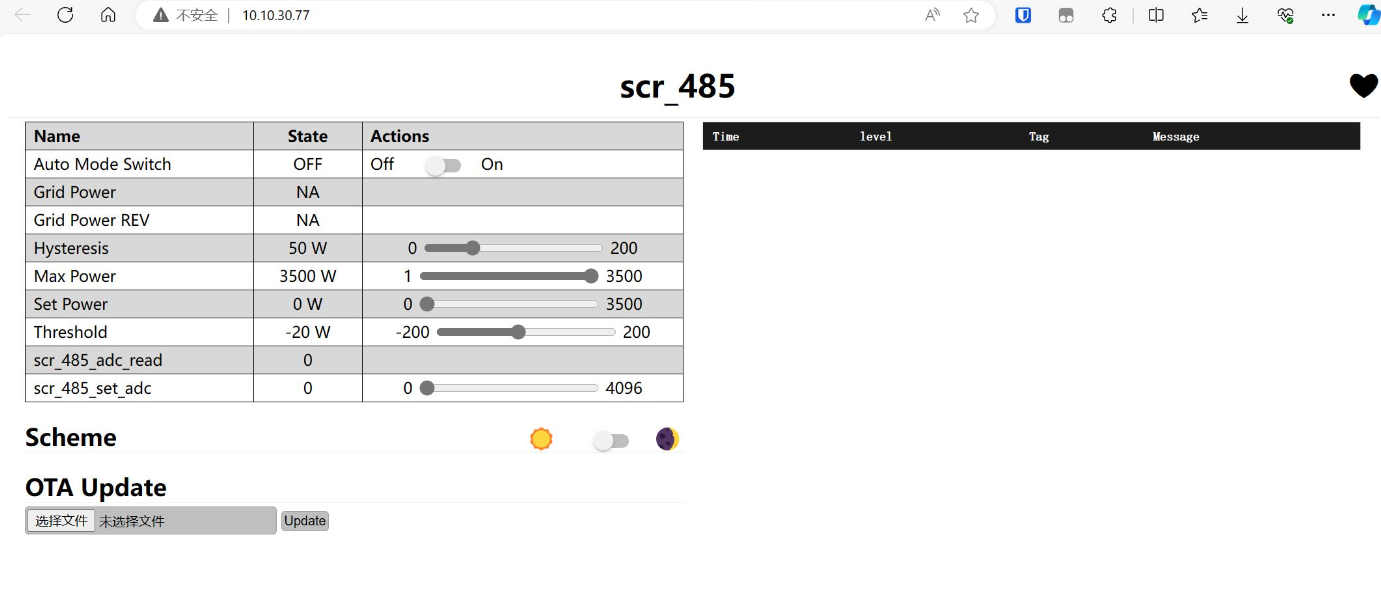
Set Max Power
This parameter is the maximum power of the load controlled by SCR_485. Since SCR_485 controls the load by adjusting the output voltage, it needs to use this Max Power as a reference when calculating Set Power.
For example, if the maximum power is set to 3.3 kW, SCR will assume that the output power is 3.5 kW at 220V working voltage. Later, if the Set Power needs to be adjusted to 0.875 kW, SCR_485 will reduce the voltage to 110V.
Set Threshold and Hysteresis
Introducing hysteresis is to prevent frequent operation of the control system, similar to the principle of a Schmitt trigger. Only when the measured value (grid power) is greater than "threshold + hysteresis" or less than "threshold - hysteresis", will an action be taken (adjusting the power output of SCR_485)
Ex: Threshold = -20 W, Hysteresis = 50 W.
These two settings are to increase SCR_485's set power when grid power is less than -70 W (-20-50).
These two settings are to decrease SCR_485's set power when grid power is greater than 30 W (-20+50).
Please note that in IAMMETER power meter's bidirectional measurement, negative power values indicate that the PV system is feeding power to the grid, while positive power values indicate that the system is consuming power from the grid.
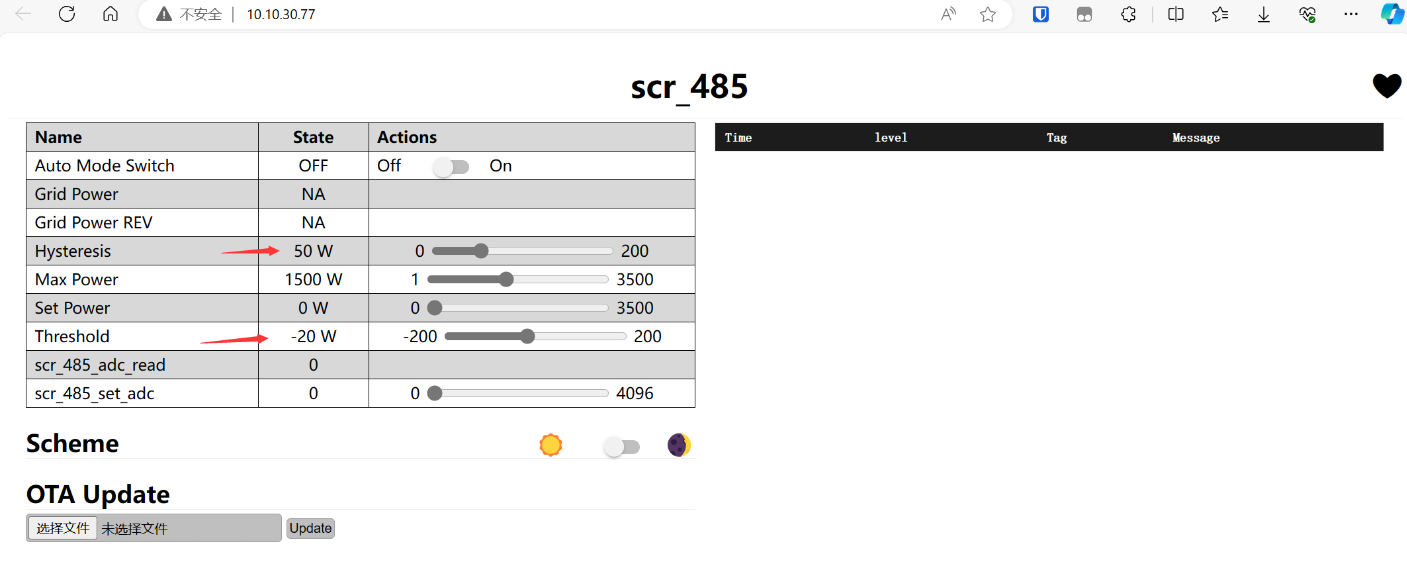
Reference
A smart Thermostat “Helper” with Linear Power Adjustment, “Wi-Fi Voltage Controller”
ESP32 + SCR module: Linearly adjust the power output of resistive loads, such as heaters
Activities - Apply for the Linear Power Controller (SCR-485)
Part 1: Insight into Your Photovoltaic System
Part 2: Optimizing Your Photovoltaic System







