https://www.openhab.org/addons/bindings/iammeter/
Platform openHAB (https://www.openhab.org/) is an open source home automation system. Our Wi-Fi energy meter (WEM3080/WEM3080T) can be integrated with openHAB system.
Our Wi-Fi energy meter has some highlight features comparing to other similar product,
Bi-directional function enables two-way electricity (for example, "From Grid" and "To Grid") monitoring by only one meter
Integrated into third party server easily through HTTP, TCP or TLS
https://www.iammeter.com/doc/iammeter/integrate-with-thirdparty-server.html
Support local API calling
https://www.iammeter.com/doc/iammeter/integrate-with-PVOutput.html
Step 1, open PAPER UI(HABmin), then install "HTTP Binding" and "JsonPath Transformation".
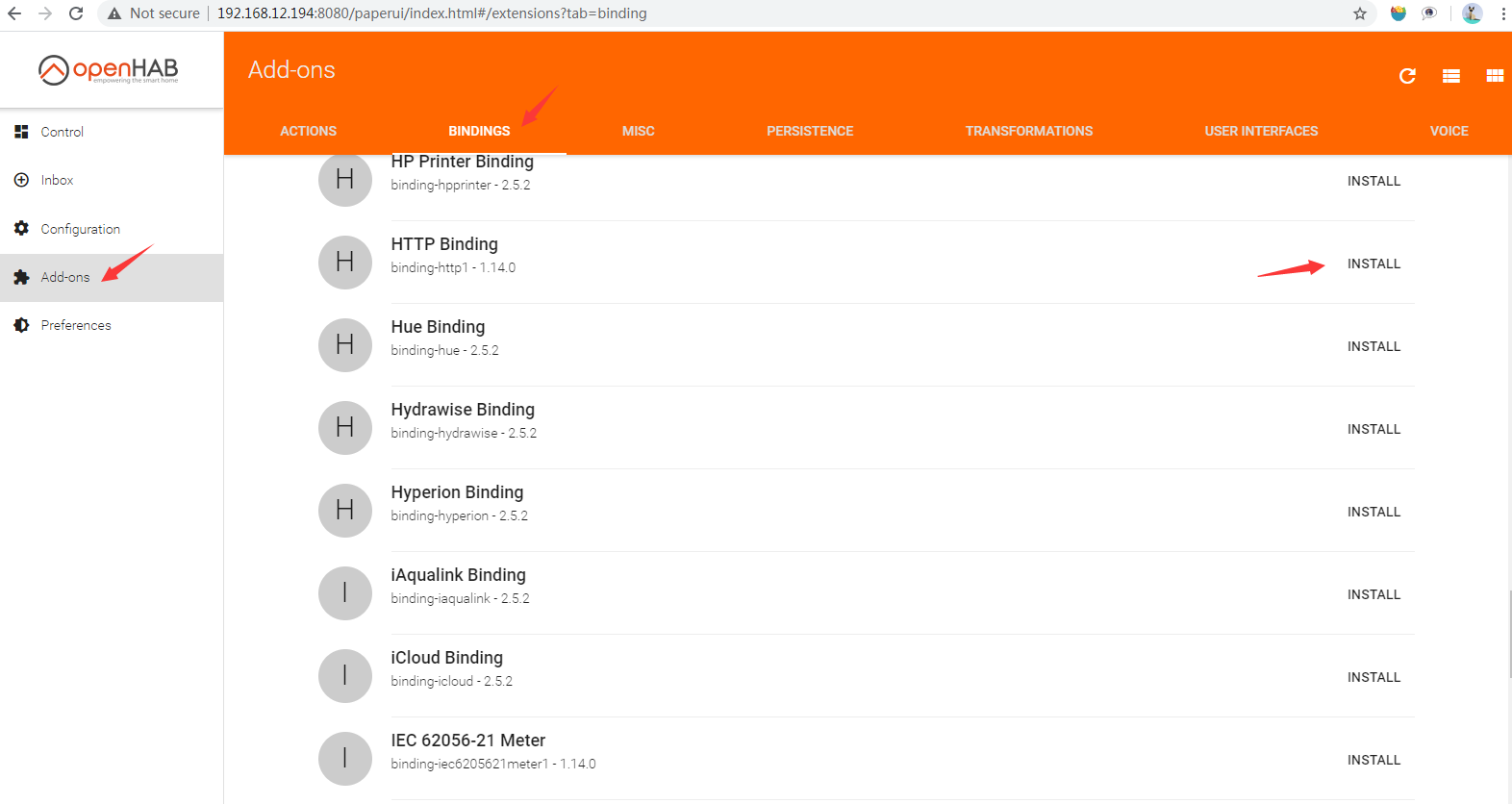
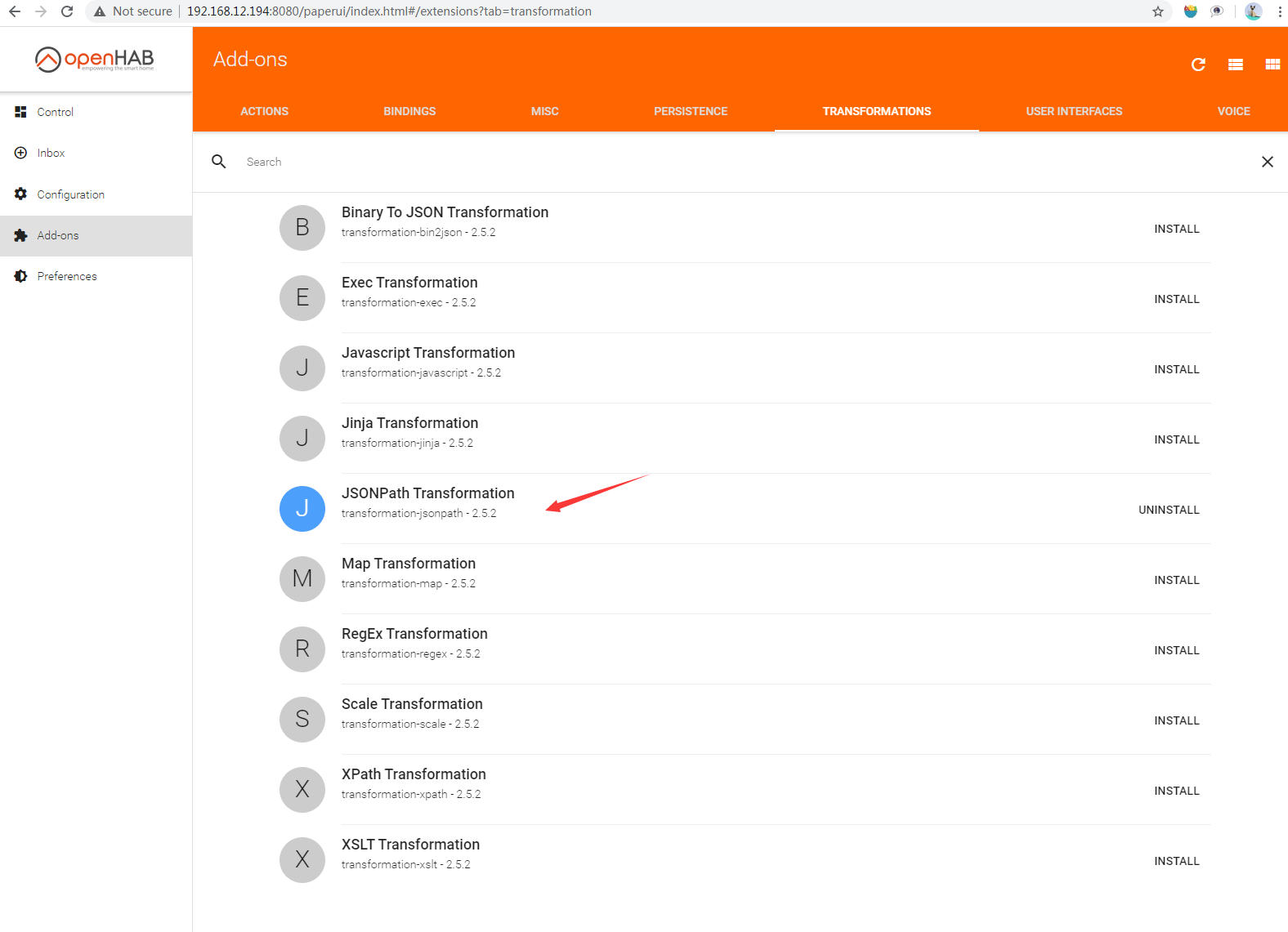
Step 2, open the file openhabconf/services/http.cfg (create file if not exists), and add the below text into the the file.
iammeter.url=http://192.168.12.33/monitorjson{Authorization=Basic YWRtaW46YWRtaW4=}
iammeter.updateInterval=4000
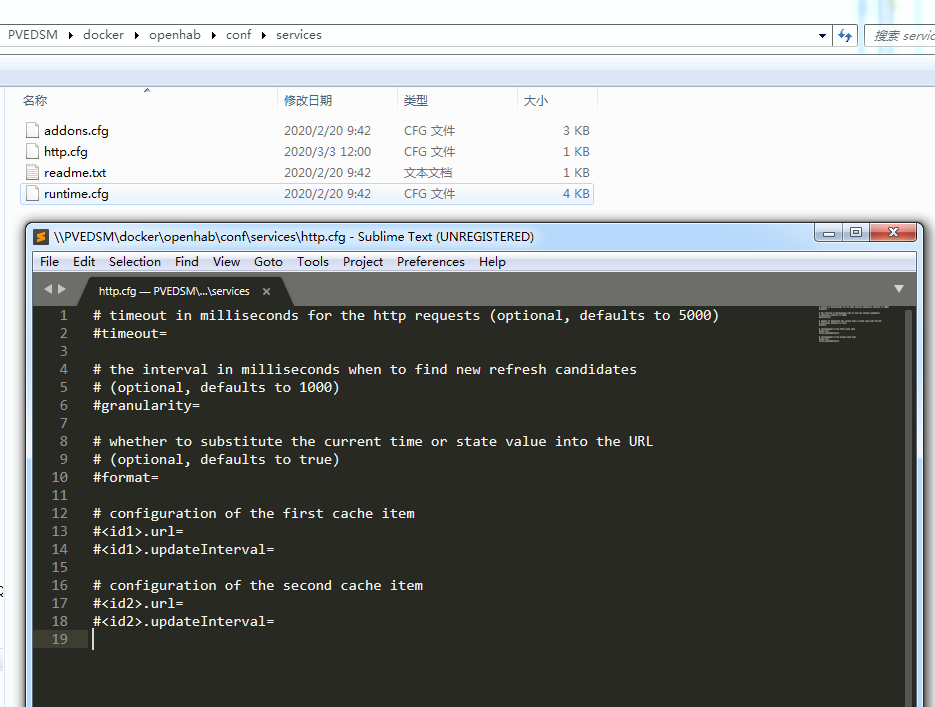
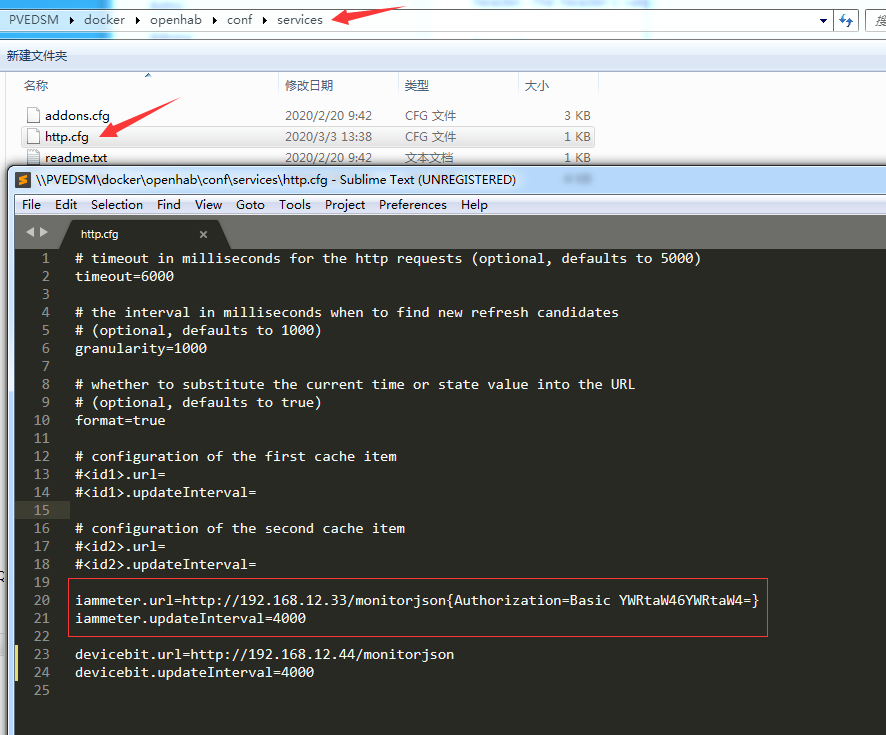
Step 3, open the file openhab/conf/items/default.items (create file if not exists), and add the below text into the file,
Group gIammeter "Meters" <energy> (Home) ["GroundFloor"]
Number Iammeter_Voltage "Voltage [%0f V]" <energy> (gIammeter) { http="<[iammeter:4000:JSONPATH($.Data[0])]" }
Number Iammeter_Current "Current [%0f A]" <energy> (gIammeter) { http="<[iammeter:30000:JSONPATH($.Data[1])]" }
Number Iammeter_Power "Power [%0f W]" <energy> (gIammeter) { http="<[iammeter:4000:JSONPATH($.Data[2])]" }
Number Iammeter_Importenergy "Importenergy [%0f kWh]" <energy> (gIammeter) { http="<[iammeter:30000:JSONPATH($.Data[3])]" }
Number Iammeter_Exportgrid "Exportgrid [%0f kWh]" <energy> (gIammeter) { http="<[iammeter:30000:JSONPATH($.Data[4])]" }
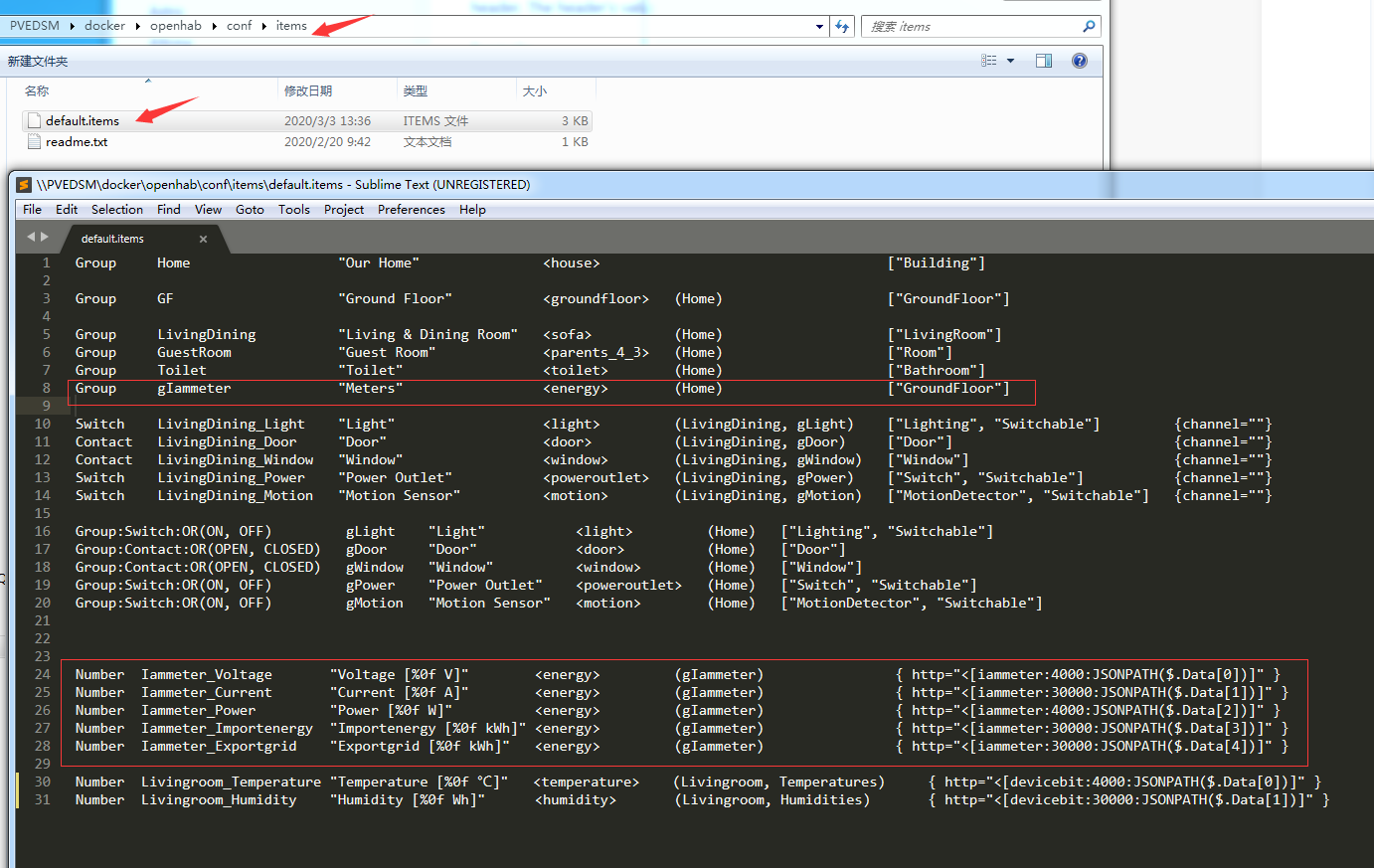
Step 4, open the file openhab/conf/sitemaps/default.sitemap (create file if not exists),and add the below text into the file
Frame {
Text item=Iammeter_Voltage label="Voltage [%.1f V]" icon="energy"
Text item=Iammeter_Current label="Current [%.1f A]" icon="energy"
Text item=Iammeter_Power label="Power [%.1f W]" icon="energy"
Text item=Iammeter_Importenergy label="Importenergy [%.1f kWh]" icon="energy"
}
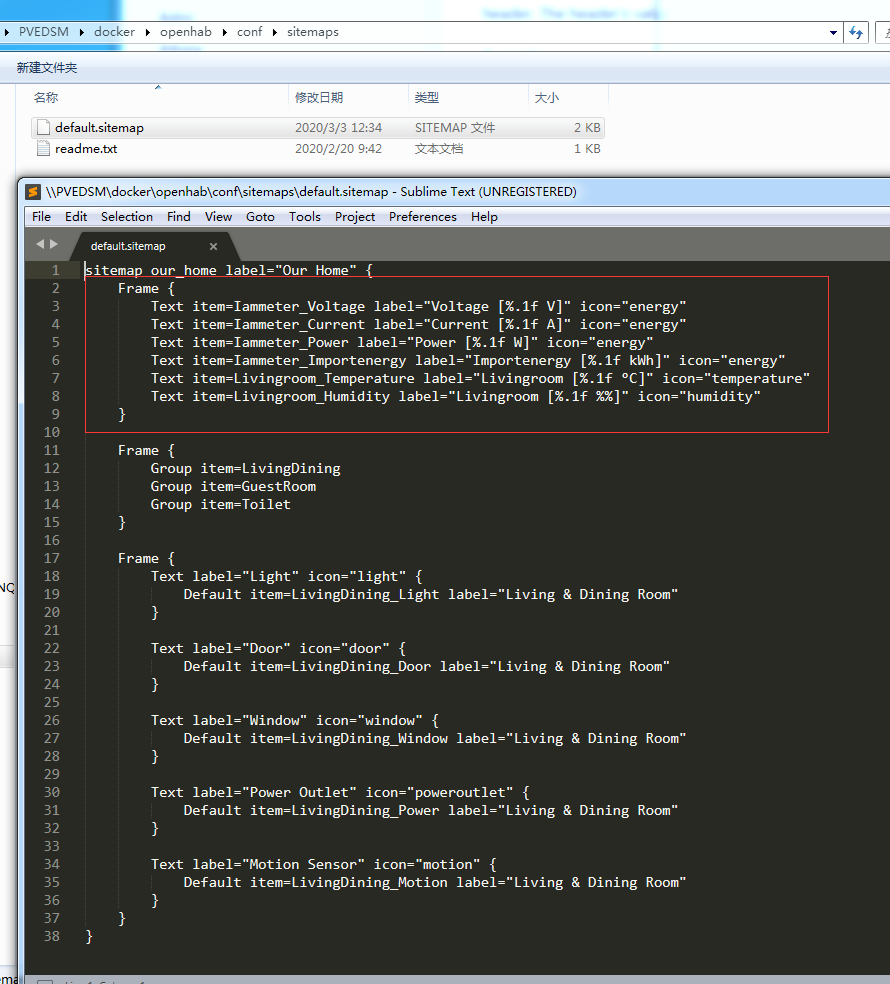
Step 1, open the Basic UI and you will see the data of the meter.
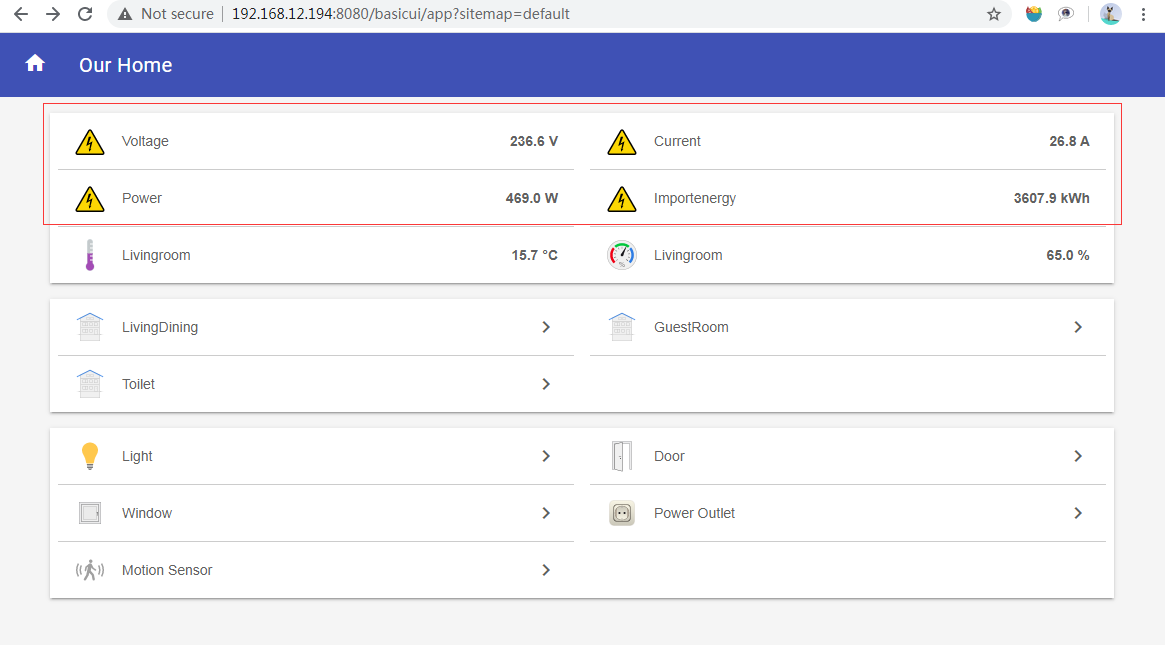
Step 2, you can also add the meter to habpanel.

| Model | Description | Purchase Link |
|---|---|---|
| WEM3080 | Single phase Wi-Fi energy meter | Aliexpress |
| WEM3080T | Three phase Wi-Fi energy meter | Aliexpress |
Three Phase Wi-Fi Energy Meter (WEM3080T)
Single Phase Wi-Fi Energy Meter (WEM3080)
Three Phase Wi-Fi Energy Meter (WEM3046T)
Three Phase Wi-Fi Energy Meter (WEM3050T)